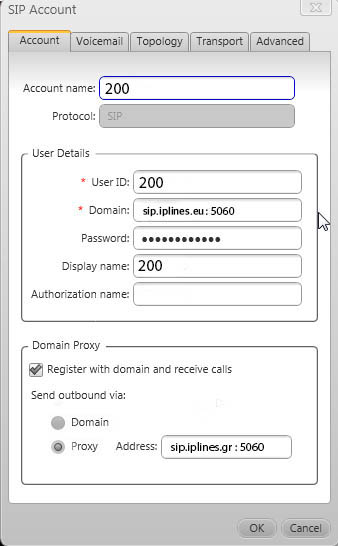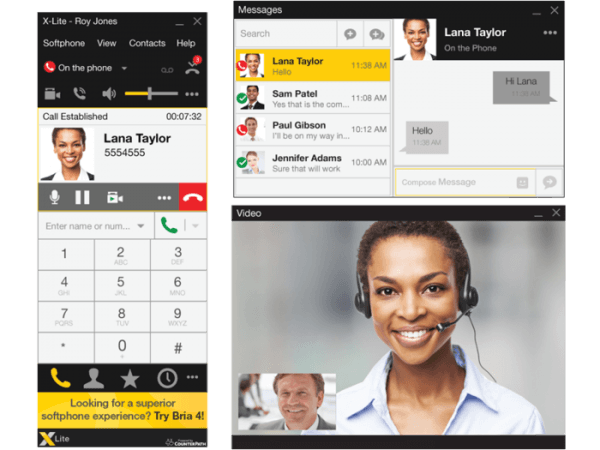For ios and android
1.Download and install the Acrobits softphone for iphone or android
2. Go Setings > Sip Accounts > press + > Generic Sip Accounts >
in the window that appears, fill in the fields with the settings that you have received the email. and press Save
(For example)
Title: 200
Username: 200
Password: *********
Domain: sip.iplines.eu:5060
Display name: 200
The softphone phone is ready for use.
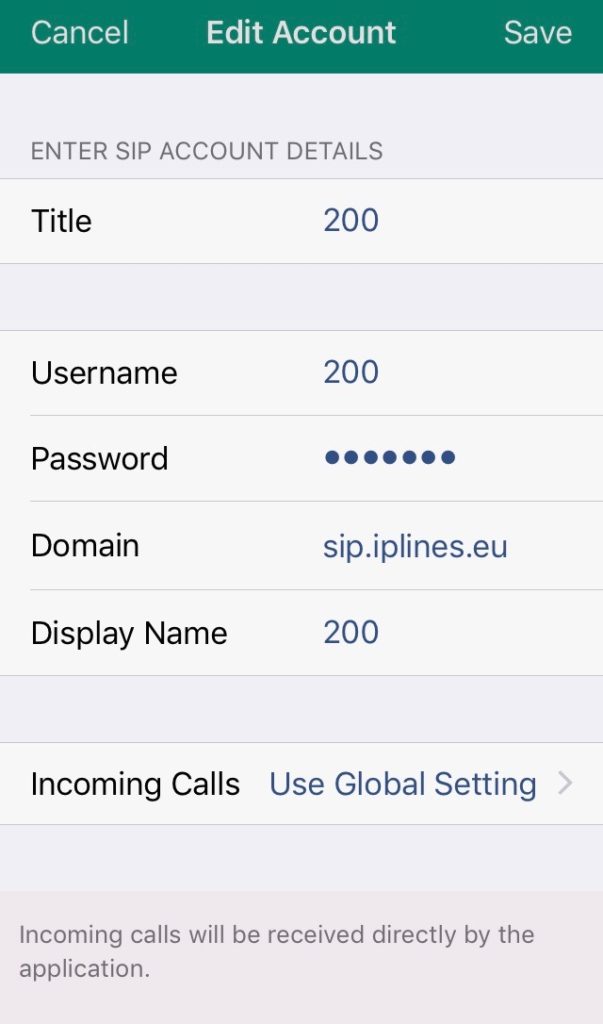
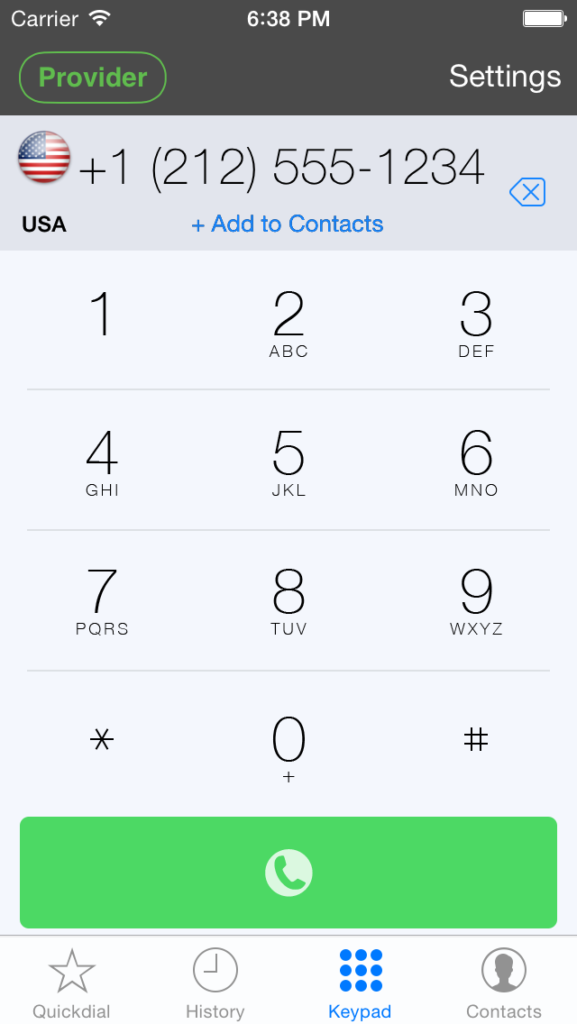
For mac
1.Download and install the isoftphone for iphone from App Store
2. Go Preferences > My SIP Accounts > press + >
in the window that appears, fill in the fields with the settings that you have received the email. and press OK
(For example)
Description: 200
Username: 200
Password: *********
Server Address: sip.iplines.eu
Display name: 200
The isoftphone is ready for use.
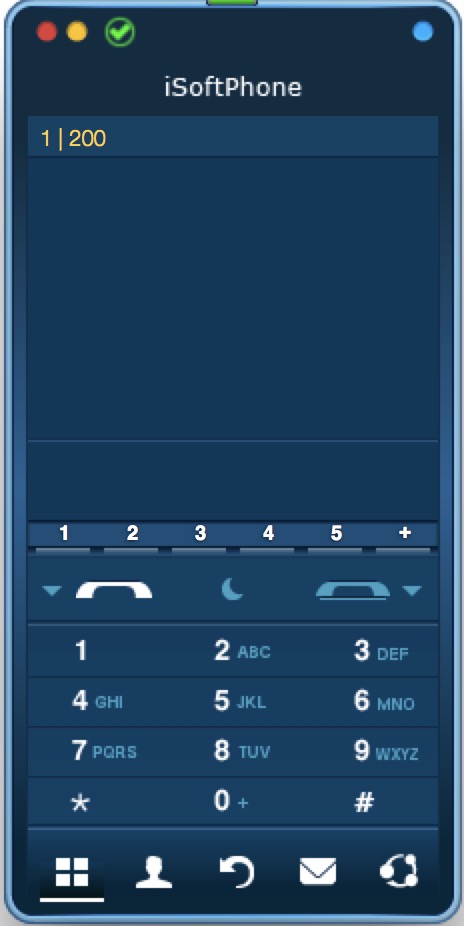
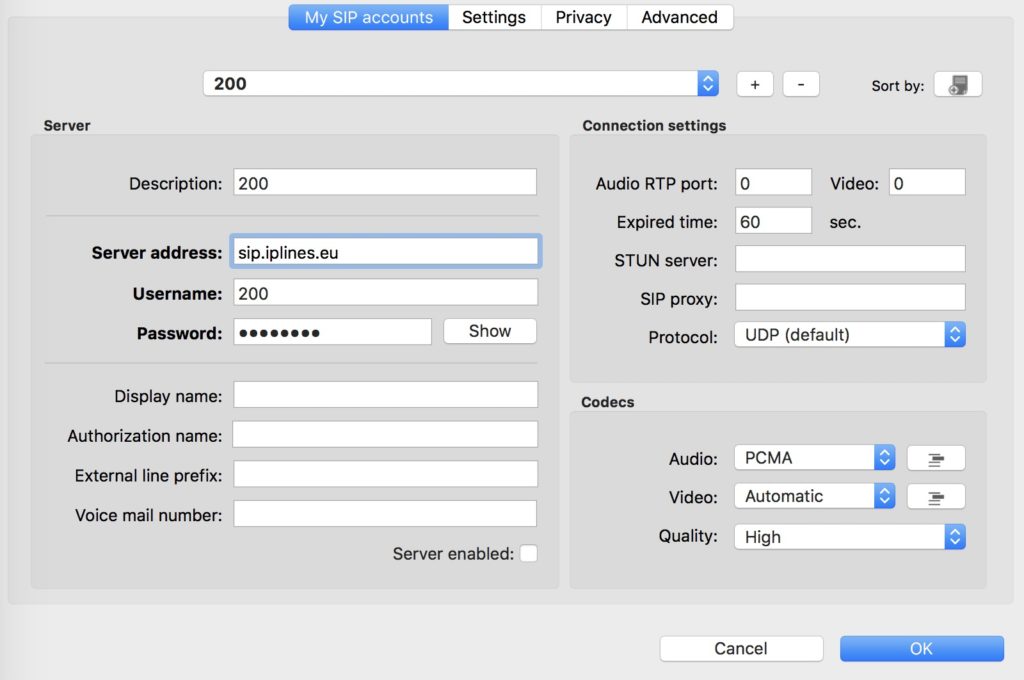
For Windows & Mac
1.Download and install the free software x-lite here: http://counterpath.com/x-lite
2. Select file > Account Settings
in the window that appears, fill in the fields with the settings that you have received the email.
(For example)
Account name: 200
User ID: 200
Domain: sip.iplines.eu:5060
Password: *********
Display name: 200
The phone is ready for use.